HTML to PDF
Generate a PDF document from HTML content and provide a publicly accessible download link for it, allowing users to easily access and download the PDF document from cloud storage.
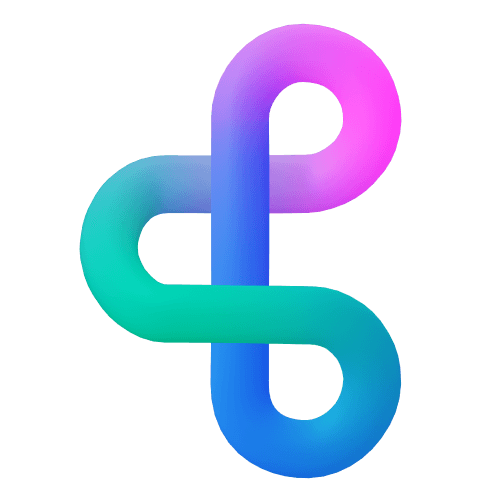
By BuildShip
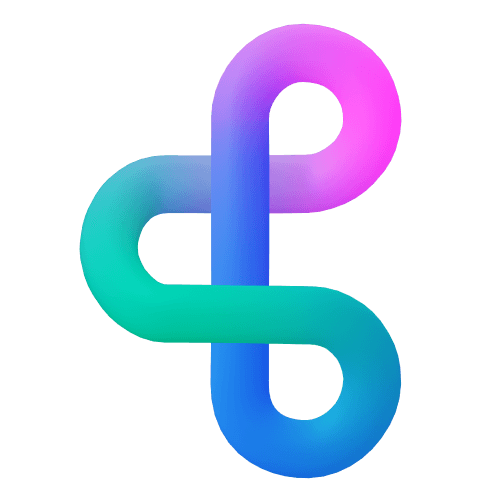
Categories
Getting Started
Document Generation
Rendering Markdown...
Rendering Markdown...
Rendering Markdown...
Examples
Inputs
String1
<!DOCTYPE html>
<html lang="en">
<head>
<meta charset="UTF-8">
<meta name="viewport" content="width=device-width, initial-scale=1.0">
<title>PDF Template</title>
<style>
@page {
margin: 1cm;
size: A4;
}
body {
font-family: Arial, sans-serif;
line-height: 1.6;
margin: 0;
padding: 20px;
}
.header {
text-align: center;
margin-bottom: 30px;
border-bottom: 2px solid #333;
padding-bottom: 10px;
}
.content {
margin-bottom: 20px;
}
.footer {
position: fixed;
bottom: 0;
width: 100%;
text-align: center;
padding: 10px;
border-top: 1px solid #333;
}
table {
width: 100%;
border-collapse: collapse;
margin: 20px 0;
}
th, td {
border: 1px solid #333;
padding: 8px;
text-align: left;
}
th {
background-color: #f2f2f2;
}
.page-break {
page-break-after: always;
}
</style>
</head>
<body>
<div class="header">
<h1>Company Name</h1>
<p>123 Business Street, City, Country</p>
</div>
<div class="content">
<h2>Sample Report</h2>
<p>This is a sample document that demonstrates proper formatting for PDF conversion.</p>
<h3>Sample Table</h3>
<table>
<tr>
<th>Header 1</th>
<th>Header 2</th>
<th>Header 3</th>
</tr>
<tr>
<td>Data 1</td>
<td>Data 2</td>
<td>Data 3</td>
</tr>
</table>
<h3>Sample List</h3>
<ul>
<li>First item with some details</li>
<li>Second item with some details</li>
<li>Third item with some details</li>
</ul>
</div>
<div class="page-break"></div>
<div class="content">
<h2>Second Page</h2>
<p>This demonstrates a page break in the PDF output.</p>
</div>
<div class="footer">
<p>Page 1 of 2 | Generated on February 13, 2025</p>
</div>
</body>
</html>[String]
Output
(No output)
Rendering Markdown...
