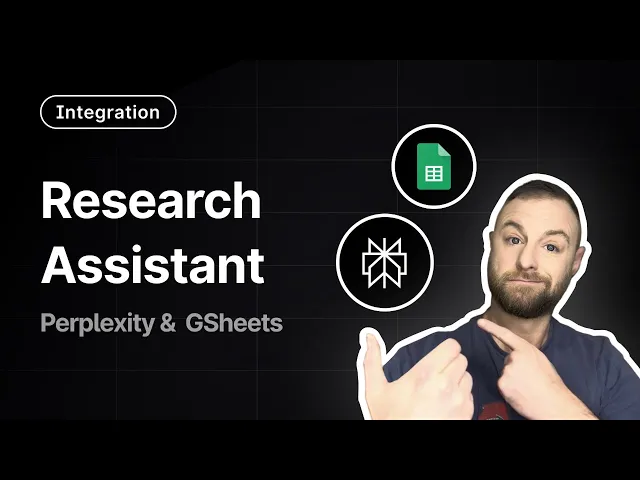
The best search UX is the ability to quickly find and synthesize information that is valuable and data backed. But since data keeps evolving with each new day bringing diverse opinions, staying on top of this claim is difficult.
Instead imagine having a powerful research assistant at your fingertips, capable of delivering precise answers and comprehensive data from diverse sources in an instant. With Perplexity AI and BuildShip’s backend builder, this becomes a reality. By using advanced natural language processing and machine learning, Perplexity AI transforms the way we approach research.
In this blog, we will guide you through the process of creating your very own research assistant using Perplexity AI, Google Sheets, and APIs. Whether you’re an academic, researcher, or professional, this setup will change how you handle information, making your research more efficient and effective. Let's dive in and build a smarter way to work with data!
Getting Started
To illustrate how this works, we’ll create a “Topic Tracker” workflow. This nifty setup will use the search capabilities of Perplexity AI to hunt down the latest information on your chosen topics. And here’s the best part: it will automatically populate all that fresh data into a Google Sheet for you. It’s like having a research assistant that stays ahead of the curve, so you don’t have to!
How BuildShip's Topic Tracker Works
Step 1: Authenticate with Google Sheets:
Start by authenticating with the Google Sheets node and making a copy of the sheet included with the template. This sheet will serve as the foundation for tracking your topics of interest.


Step 2: List Your Areas of Interest
In the Google Sheet, list out the areas you want to stay updated on. This could include emerging technologies, market trends, competitor activities, or any other relevant topics. BuildShip's Topic Tracker is highly customizable, allowing you to tailor it to your specific needs.

Step 3: Set Up BuildShip Access and Update Frequency
Give BuildShip access to your Google Sheet and specify how often you'd like the information to be updated.

Whether you prefer daily, weekly, or a custom schedule, BuildShip adapts to your preferences, ensuring you receive timely insights.

Step 4: Integrate with Perplexity API
Add your API key for Perplexity, a powerful search API that scans the web for the most relevant and up-to-date information. BuildShip's workflow continuously analyzes these sources, extracting the most impactful insights and eliminating the need for manual research.

Step 5: Automated Updates and Summaries
Your Google Sheet gets automatically updated with summaries of key developments, saving you time and effort. No more sifting through endless articles or worrying about missing crucial information. BuildShip does the heavy lifting for you.

Extending the Workflow
BuildShip's Topic Tracker is just the beginning. You can easily extend the workflow to leverage nodes powered by OpenAI, ChatGPT, Anthropic's Claude, or even your own custom AI model. These advanced tools can analyze the collected data and generate actionable insights, empowering you to make informed decisions.

Easy Collaboration and Sharing
BuildShip's built-in collaboration features allow you to share the workflow with team members, fostering a collaborative environment. You can also automate the distribution of insights through various channels such as email (via MailChimp, Resend, or SendGrid), Discord, or Slack, ensuring that everyone stays informed and aligned.

For the full video tutorial, click below:
Conclusion:
In the competitive business landscape, staying ahead of industry trends and developments is crucial for success. BuildShip's Topic Tracker simplifies this process, providing an automated workflow that delivers actionable intelligence directly to your Google Sheet. By using the power of Perplexity API and BuildShip's extensive node library, you can stay informed, make data-driven decisions, and gain a competitive edge.






