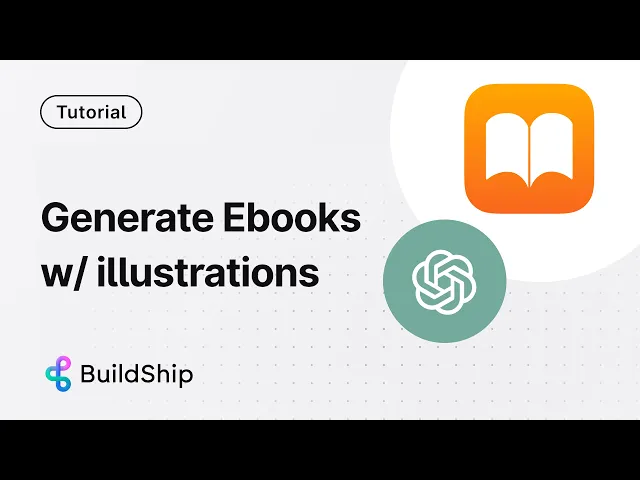
Blog
Generate Complete Ebooks with AI-Powered Illustrations using Stability AI, ChatGPT and BuildShip
Tutorial
·
Aug 28, 2024
Introduction:
In the world of digital content, eBooks have become increasingly popular due to their accessibility and versatility. However, creating an engaging eBook from scratch can be a time-consuming and challenging process, especially when it comes to incorporating captivating illustrations.
In this blog, we’re going to explore a unique approach where we’ll use Stability AI and ChatGPT to create beautiful images and captivating content. We’ll tie these together and convert it to pub format using BuildShip, a powerful low-code visual backend builder that simplifies the eBook creation process by using the power of AI. This is going to be as easy as transforming plain text into a fully illustrated and engaging eBook in just a few simple steps.
Step 1: Choose the GPT eBooks Template
To get started, head over to the BuildShip templates library and search for the "GPT eBooks" template. This template provides an almost fully completed workflow, saving you time and effort in setting up the necessary nodes.

Step 2: Customize Your Storybook with the Storybook Wizard Node
The Storybook Wizard node allows you to control various aspects of your eBook generation. You can specify the genre (e.g., kids, fantasy, adventure), language, tone (e.g., inspirational, bold, relaxed), illustration style (e.g., cartoon, realistic, fantasy), and story length. This node generates a dynamic system prompt based on your selected parameters, ensuring that GPT generates content tailored to your preferences.

Step 3: Generate the Storybook JSON with GPT
Next, the GPT JSON Generator node takes the system prompt from the Storybook Wizard and a user prompt describing the type of storybook you want to generate. It then utilizes the latest GPT model to generate a storybook in JSON format, including the book title, cover image description, character details, and chapter content with embedded illustration descriptions.

Step 4: Extract and Generate Chapter Illustrations
The Extract Illustrations utility node extracts the illustration descriptions from the generated chapters.

These descriptions are then passed to the Stability AI Image Generator node within a Loop, which generates stunning images based on each description. The generated images are uploaded to your BuildShip storage bucket using the Upload File from URL node.

Step 5: Inject Illustrations into Chapter Content
The Replace Illustration Description utility node replaces the illustration descriptions in the chapter content with the actual image URLs generated in the previous step. This integrates the AI-generated illustrations into the eBook's chapters.

Step 6: Generate the Book Cover
Using the Stability AI Image Generator node once again, BuildShip generates a captivating cover image for your eBook based on the cover description from the JSON generator. The cover image is then stored in your BuildShip storage bucket.

Step 7: Generate, Store and Share your eBook
The Generate eBook node brings everything together by combining the book title, author, publisher, cover image, and illustrated chapters into a complete eBook. You can even specify custom CSS styles to further enhance the visual appeal of your eBook.

Finally, the generated eBook is stored in your BuildShip storage bucket, and a public download URL is provided. You can easily share this URL with others or integrate it into your own applications or websites.

For a complete video tutorial, click below:
Conclusion:
BuildShip's AI-powered eBook generation workflow changes the way you create engaging and visually stunning eBooks. By using the power of GPT for content generation and Stability AI for image generation, you can transform plain text into a fully illustrated masterpiece in just a few clicks. Whether you're an aspiring author, a content creator, or simply looking to explore the possibilities of AI in digital publishing, BuildShip provides a easy and intuitive platform to unleash your creativity. So why wait? Start building your own AI-generated eBooks today and captivate your audience with immersive storytelling!






