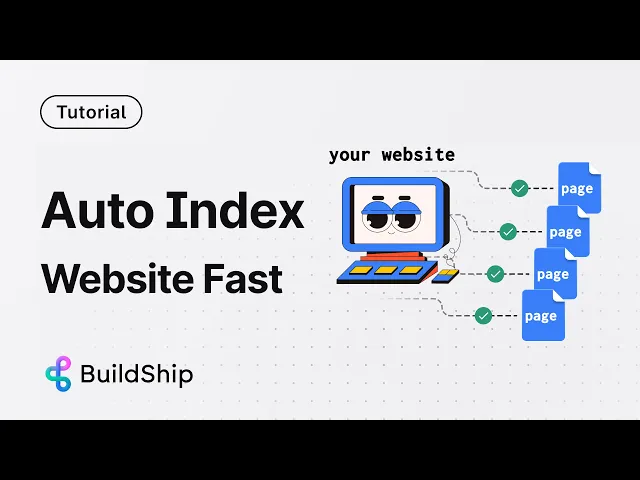
We all know how important it is to index your website pages. It's how Google recognizes your pages exist and ensures they show up in relevant searches based on the keywords you've included.
Indexing is manageable with 10 or 20 pages, but what if your product has extensive documentation, specs, blogs, or integration pages? It’s easy to surpass over hundreds to thousands of pages. And of course, no one has the time to sit through and index each page manually to Google Search Console.
Nevertheless, these pages are important, hold key information and should show up for relevant search terms. How do you get them indexed, fast?
Bulk Indexing for Your Website Pages
This is where BuildShip comes in. BuildShip is an AI-powered low-code workflow backend builder that can create powerful APIs, automate backend tasks, connect to any tool, and offers hundreds of popular templates.
With their latest feature, you can index all the pages of your website quickly and easily in just one click. In this blog post, we'll guide you through the steps to make the most out of this time-saving feature.
Step 1: Clone the Workflow
To get started, simply clone the workflow on BuildShip. The remix link is conveniently provided below the video, making it easy for you to access and use this powerful tool.

Step 2: Authenticate with Your Google Account
Next, authenticate with your Google account. Make sure to use the account that has access to the Google Search Console connected to the website you want to index. If you haven't set up your website on Google Search Console yet, don't worry. It's a quick and easy process. Simply set it up and then come back to authenticate and log in using that Google account.

Step 3: Run the Workflow
Finally, it's time to run the workflow. Using the test panel, pass the sample value from the node and replace the sitemap URL with your own website's URL. Then, click run and watch the magic happen.

The workflow goes through your sitemap file, loops through all the links or sub-sitemaps (if there are any), and aggregates all the links. It even categorizes them into new pages, updates, and pages that are already indexed. The workflow then proceeds to index all the sites that are not yet indexed and provides you with a final report.

The workflow then proceeds to index all the sites that are not yet indexed and provides you with a final report.

Customization and Flexibility:
One of the best things about BuildShip is its fully flexible system. If you want to dig deeper into what's happening and customize the workflow further, you can. Every node's code is available for you to edit in a low-code style.

You can use AI help to edit the logic, create your own nodes, and look at the logs in depth at every node. You can also add logging statements, look at previous versions of the workflow, and take advantage of all the powerful low-code capabilities BuildShip offers.
Scheduling the Workflow:
If you want to run this workflow periodically, say every week or every day, you can easily do so. Simply swap out the trigger from an API to Chone and give your input sitemap URL instead of the API request to be more static in your workflow. Update the parameter, click the ship button, and your workflow will run as per your schedule.

For a complete hands on video tutorial, click below:
Conclusion:
BuildShip's one-click workflow for indexing website pages is a perfect for anyone looking to save time and improve their SEO efforts. By following these simple steps, you can ensure that all your valuable content is quickly and easily indexed on Google Search. We at BuildShip use this template to index across our integrations, documentation and blog pages.






